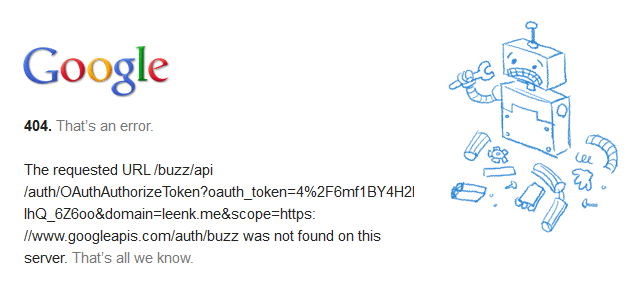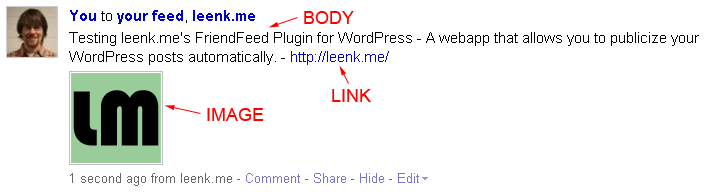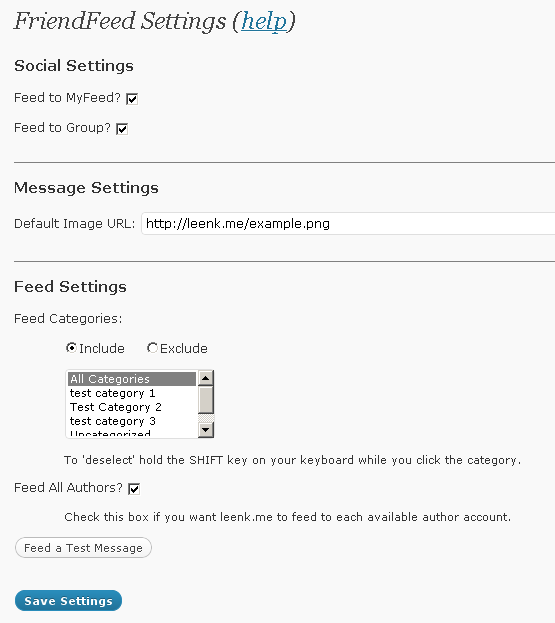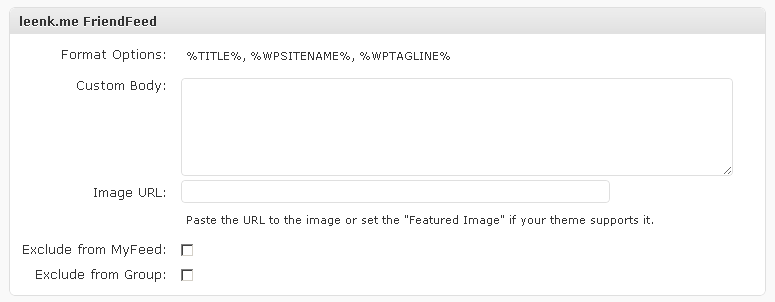New Logo
 I've been working with Ian Leino for a few weeks now to come up with a new logo for leenk.me. My first logo was just something I threw together to get the service up and running and I felt like it was time for a logo change. Ian is a great designer and really put up with all my crap. It took us several revisions and idea swaps to get to this new logo. But I have to say, I really like it, I think it expresses exactly what leenk.me is -- a simple service that connects your clients, followers, users with you.
I've been working with Ian Leino for a few weeks now to come up with a new logo for leenk.me. My first logo was just something I threw together to get the service up and running and I felt like it was time for a logo change. Ian is a great designer and really put up with all my crap. It took us several revisions and idea swaps to get to this new logo. But I have to say, I really like it, I think it expresses exactly what leenk.me is -- a simple service that connects your clients, followers, users with you.
Ian's work was recently featured on G4TV's Attack of the Show, as you can see he is a very talented graphic designer and does a lot of great T-Shirt designs. If you ever need a designer, I would highly recommend him. Not only is he talented, but he's professional, understanding, and patient. Be sure to check out his portfolio to see some of his other works.
Other News
I have been spending some time trying to figure out what the "next" service is gong to be that gets added to the leenk.me plugin and I've unfortunately hit a few brick walls. I really wanted to include Digg, Reddit, and StumbleUpon but was sad to find out that this would not be possible... at least not in the way that leenk.me has functioned with Facebook, Twitter, LinkedIn, etc.
Digg does not allow users API access to publish stories. I'm sure they do this to prevent SPAM. Trust me there are some users of leenk.me that would definitely fall in this category :).
Reddit does have an API that allows access to publish stories, but it would require me to store your Reddit username/password. We pride ourselves in using the most security security protocols available. We do not store your social network passwords anywhere on our system and feel that it would be too risky to do this for Reddit. This doesn't mean that Reddit is off the table completely. Hopefully they'll implement an oAuth (or similar) API that will allow us to use them for publishing content.
StumbleUpon is half-available. If you saw, I recently wrote about how you can use StumbleUpon's su.pr URL shortener with leenk.me. This is the best we can do. StumbleUpon, like Digg does not allow direct publishing of stories to their service. But if you use their URL shortener, you are essentially adding a story to their service. For this reasons, I would probably recommend su.pr over bit.ly. You can kill two birds with one stone. If you use the su.pr URL shortener and publish to Twitter, you get potential StumbleUpon "likes" from your Twitter followers. Ultimately make other StumbleUpon users see your content. Which then will drive more customers to your site! So it's not first place, but it's a really close second.
What's to come?
Just because there aren't any more social networks being considered for leenk.me, doesn't mean that leenk.me isn't going to continue to thrive. I have a lot of plans for the plugin and for the site itself. Hopefully we'll be adding newer and better features soon, so be on the look out.