A few months ago, LinkedIn opened up their companies API. It's been a busy few months, but this weekend I took the time to get this implemented in leenk.me. One of the many things on my to-do list for leenk.me.
If you have a company in LinkedIn, you'll need to reauthenticate your token between LinkedIn and leenk.me, so we can access your companies. To do this, just remove the LinkedIn account from your leenk.me dashboard and readd it. You should see a new permission being request, "Company Pages".
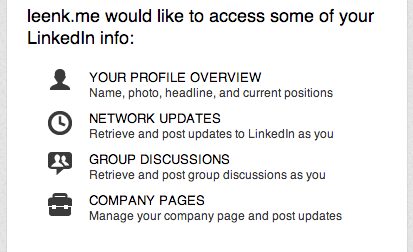 Once, you approve the new permissions from LinkedIn, go to manage your API keys, click the API key you're using to edit it and you should see a new drop down selection for LinkedIn Companies.
Once, you approve the new permissions from LinkedIn, go to manage your API keys, click the API key you're using to edit it and you should see a new drop down selection for LinkedIn Companies.
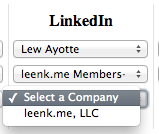 Save your settings, and head on over to your WordPress dashboard. Make sure you're using at least version 2.0.0 of the leenk.me plugin (check for the update). Edit the LinkedIn settings for the leenk.me plugin and make sure you have "Share to Company?" checked.
Save your settings, and head on over to your WordPress dashboard. Make sure you're using at least version 2.0.0 of the leenk.me plugin (check for the update). Edit the LinkedIn settings for the leenk.me plugin and make sure you have "Share to Company?" checked.
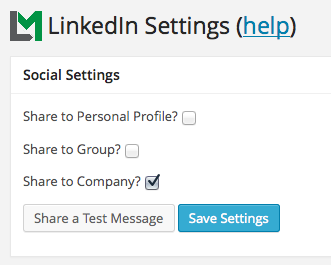 Save those settings and the next time you publish a post, it should send to your LinkedIn Company page.
Save those settings and the next time you publish a post, it should send to your LinkedIn Company page.
This is fairly new, so if you run into any trouble, contact us immediately.



Pingback: Ryan Tomberlin
Pingback: Lew Ayotte
Pingback: Sebastian Meine
Pingback: Lew Ayotte
Pingback: Richard
Pingback: Lew Ayotte